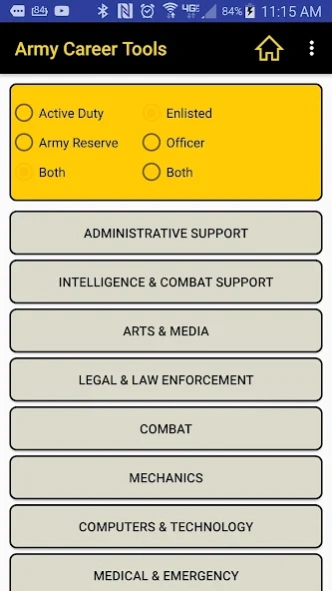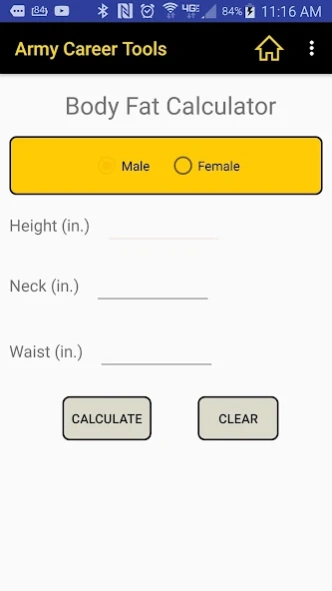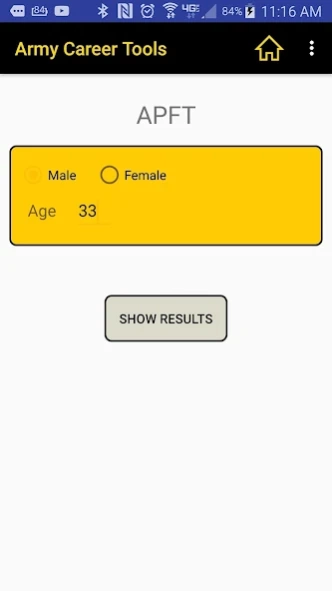Army Career Tools 1.9
Paid Version
Publisher Description
Army Career Tools - Army careers by category or MOS, with Body Fat Calculator, APFT, and HT/WT.
U.S. Army, U.S. Army Reserve, and Army National Guard.
For Army recruiters and others who need these career tools in a convenient app. Up to date Army careers searchable by category or MOS. Search possible jobs by ASVAB scores to find out what you or your possible recruit is qualified for.
Use our highly accurate Body Fat Calculator to determine body fat. Enter height, neck, and waist measurements for males or height, neck, waist, and hips measurements for females.
On our APFT screen simply enter the gender and age and see easy-to-read charts for situps, pushups, and the 2 mile run.
Use the HT/WT screen to enter the gender, age, and height to see the minimum and maximum weights allowed.
This app does not require Internet service, so it can be used anywhere you take your mobile device.
About Army Career Tools
Army Career Tools is a paid app for Android published in the PIMS & Calendars list of apps, part of Business.
The company that develops Army Career Tools is Gold Circle Media. The latest version released by its developer is 1.9.
To install Army Career Tools on your Android device, just click the green Continue To App button above to start the installation process. The app is listed on our website since 2020-05-11 and was downloaded 9 times. We have already checked if the download link is safe, however for your own protection we recommend that you scan the downloaded app with your antivirus. Your antivirus may detect the Army Career Tools as malware as malware if the download link to armyjobs.gc.com.armyjobs is broken.
How to install Army Career Tools on your Android device:
- Click on the Continue To App button on our website. This will redirect you to Google Play.
- Once the Army Career Tools is shown in the Google Play listing of your Android device, you can start its download and installation. Tap on the Install button located below the search bar and to the right of the app icon.
- A pop-up window with the permissions required by Army Career Tools will be shown. Click on Accept to continue the process.
- Army Career Tools will be downloaded onto your device, displaying a progress. Once the download completes, the installation will start and you'll get a notification after the installation is finished.